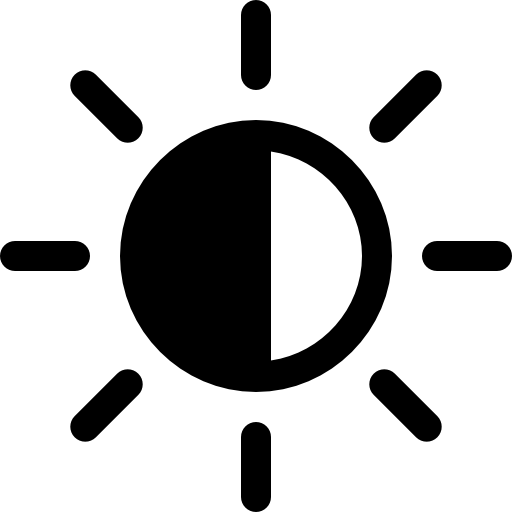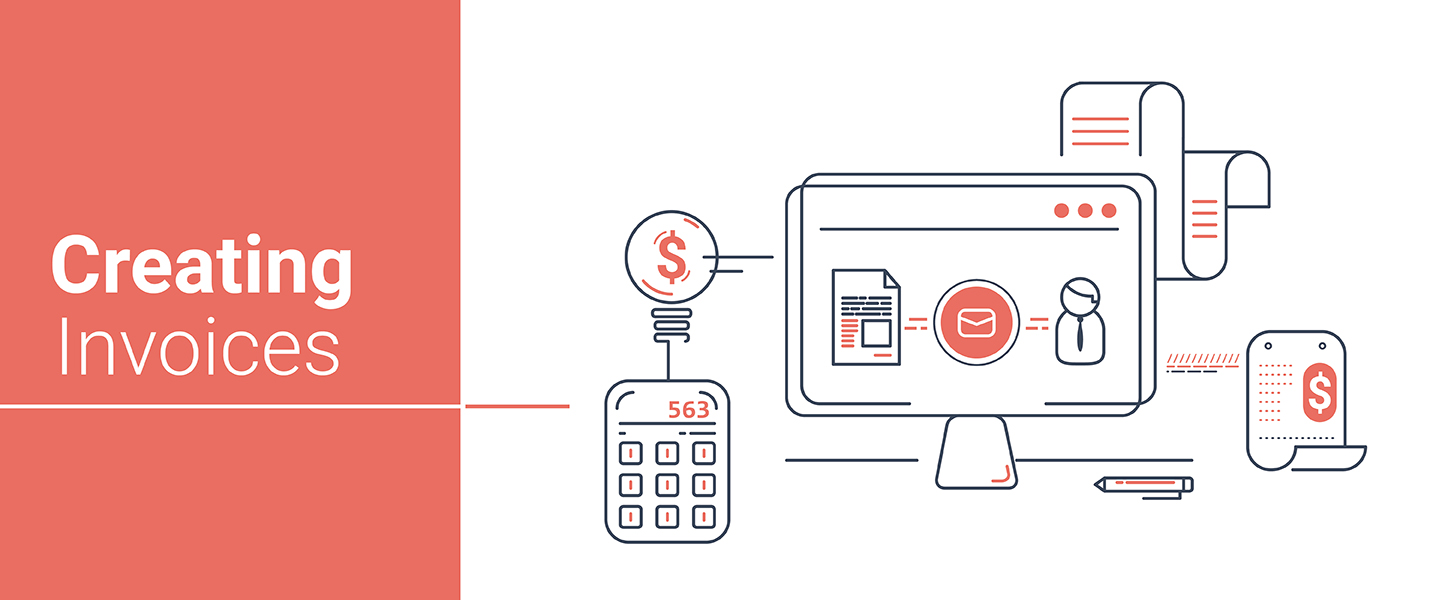
Using the Free Invoice Generator
Navigating through the invoicing process can be streamlined and simplified with the right tools. Our free invoice generator is designed to make this task as effortless as possible for freelancers and small business owners. This page will guide you through each step of accessing, customizing, creating invoices using our free tool.
Creating Your First Invoice
Step-by-Step Walkthrough
- Once you're in the invoice generator tool, start by filling in your business details, including your name or your company's name, contact information, and address.
- Add the client's details: name, address, and contact information.
- Input the invoice date, payment due date, and a unique invoice number for tracking.
- List the services or products provided. For each item, include a detailed description, the quantity or hours, the price per unit or hourly rate, and the total cost for that item.
- If applicable, add taxes, shipping charges, or any other additional costs to get the total amount due.
- Customize the payment terms and instructions, specifying how and when you expect to be paid.
Tips for Service/Product Description
- Be as descriptive as possible to avoid any confusion. Include specific details like the scope of work, project phase, or product specifications.
- Use clear, understandable language that both you and your client agree on to ensure clarity and prevent disputes.
Invoicing Basics